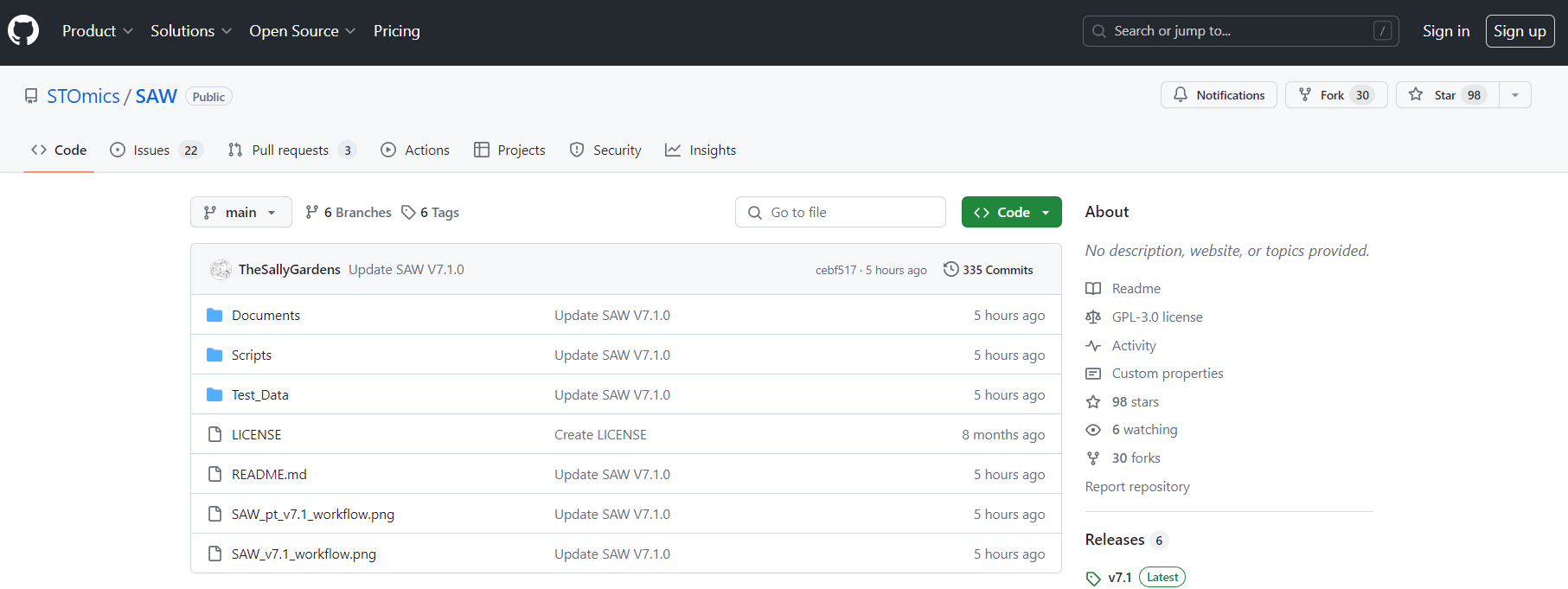1. SAW镜像安装
第一步:使用singularity拉取镜像 (2种方法):
bash
$ singularity build SAW_v7.1.sif docker://stomics/saw:07.1.0 ## option 1
$ singularity build --sandbox SAW_v7.1/ docker://stomics/saw:07.1.0 ## option 2
非root用户,尤其是/home/目录下磁盘空间不够时,请尝试:
bash
$ export SINGULARITY_CACHEDIR=
/path/to/build
$ singularity build --sandbox SAW_v7.1/ docker://stomics/saw:07.1.0
第二步:使用singularity运行镜像(3种方法):
*注意!在运行singularity镜像时,所有涉及目录均需提前挂载。如:输入文件目录/path/to/data,参考基因组目录/path/to/genomeDir,输出结果目录/path/to/output。
bash
$ export SINGULARITY_BIND="/path/to/data,/path/to/genomeDir,/path/to/output"
方法一:启动容器并在容器中执行命令
bash
$
/path/to/SAW_v7.1.sif <application>
## option 1.1
$ singularity exec /path/to/SAW_v7.1.sif
<application> ## option 1.2
方法二:启动容器并打开交互式终端,在容器中运行bash命令。需执行exit退出环境。
bash
$ /path/to/SAW_v7.1.sif /bin/bash ## option
2.1
Singularity>
Singularity> <shell-command>
Singularity> exit
$
$ singularity shell /path/to/SAW_v7.1.sif ##
option 2.2
Singularity>
Singularity> <shell-command>
Singularity> exit
$
$ singularity shell SAW_v7.1 ## option 2.3
for sandbox
Singularity>
Singularity> <shell-command>
Singularity> exit
$
方法三:通过参数“-B 外部路径:容器内路径”挂载用户自定义目录至容器中,并在容器中执行命令。
bash
$ singularity shell -B /path/to/directory/on/the/host-machine:/path/to/directory/mounted/in/the/container
/path/to/SAW_v7.1.sif
Singularity>
Singularity> <shell-command>
Singularity> exit
$
第一步:使用docker拉取镜像:
bash
$ docker pull stomics/saw:07.1.0
第二步:交互式运行镜像:
bash
$ docker run -d -v /path/to/data:stomics/saw:07.1.0 /bin/sh -c "<shell-command>"
2. SAW GitHub
3. SAW测试数据
4. SAW结果文件格式